The AI Coding Project Blueprint
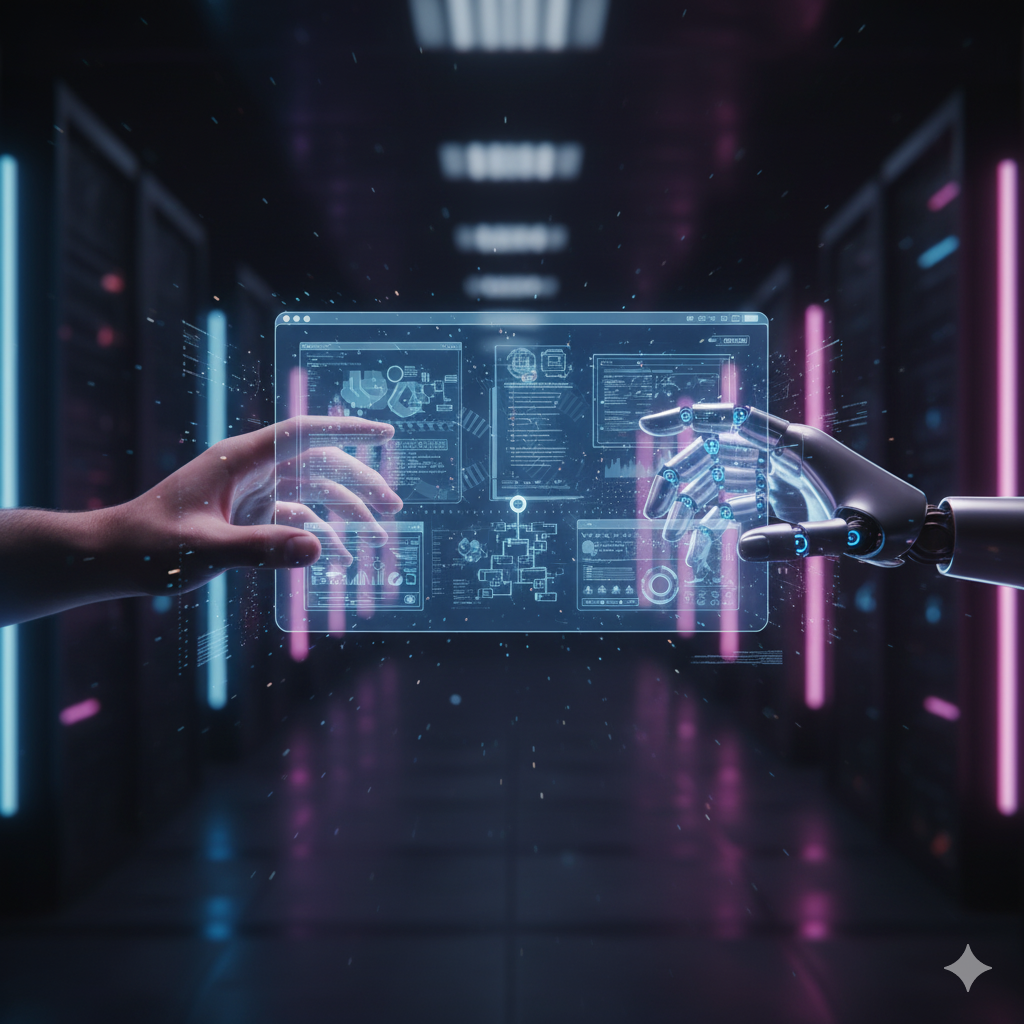
Here is a prompt that acts as a full project planning document. You feed it your app idea, and it forces you to think through all the critical components (users, stories, features, architecture, risks). The output is a detailed, step-by-step blueprint that an AI coding assistant like Cursor or Claude can actually use to build a functional first version.
Prompt
# AI Project Blueprint & Implementation Plan
**YOUR ROLE:**
You are a Senior AI Solutions Architect. Your mission is to act as a thought partner and transform the following project description into a comprehensive, implementation-ready technical specification. This specification will be used by an AI coding assistant to build the application. Your design must prioritize reliability, simplicity, and scalability.
---
### 1. Project Description
[Provide a 1-3 paragraph, clear description of your application idea. What is it? What problem does it solve? Who is it for? For example: "I want to build a 'Smart Recipe Suggester' web app. It will allow users to input a list of ingredients they currently have in their kitchen, and the app will use an LLM to suggest 5-10 creative recipes they can make with those ingredients. The target user is a busy parent or a student who wants to reduce food waste and avoid a trip to the grocery store."]
---
### 2. Core Project Details
* **Project Overview:** [A 2-3 sentence summary of the project's core objectives and target users.]
* **Target Users:** [Describe your ideal user. E.g., home cooks, students, small business owners.]
* **Success Criteria:** [How do you know if this project is successful? E.g., "A user can successfully generate a recipe and save it to their profile," or "The app is deployed and handles 100 users per day."]
---
### 3. User Stories
[Translate your app's features into user stories. This is a critical step for providing context to the AI. Use the format: "As a [user type], I want to [perform some task], so that I can [achieve some goal]." List your core user stories here.]
* **[Example 1:** As a busy parent, I want to input a list of ingredients, so that I can quickly find a recipe without going to the store.]
* **[Example 2:** As a student on a budget, I want to see recipes that use common pantry staples, so that I can save money.]
* **[Example 3:** As a health-conscious user, I want to filter recipes by dietary restrictions (e.g., vegan, gluten-free), so that I can meet my health goals.]
---
### 4. Requirements
* **Functional Requirements (What it does):**
* [Based on your user stories, list the concrete functions. E.g., "User account creation and login (Google OAuth)."]
* [E.g., "Ingredient submission form (text area)."]
* [E.g., "Recipe results display page with filtering options."]
* [E.g., "Ability to save/favorite a recipe to a user's profile."]
* **Non-Functional Requirements (How it performs):**
* [E.g., "The user interface must be clean, modern, and responsive on both desktop and mobile."]
* [E.g., "Recipe generation should take no longer than 10 seconds."]
* [E.g., "The app must be secure and protect user data."]
---
### 5. Technical Architecture
* **System Components & Data Flow:** [Describe the main parts of your system and how they connect. E.g., "Frontend (React) -> Backend (Node.js/Express API) -> LLM API (OpenAI) -> Database (Firebase)."]
* **API Design & Database Schema:** [Define the main API endpoints and the structure of your database tables/documents. E.g., API: `POST /api/generate-recipe`, DB: `Users` collection with fields `userId`, `email`, `savedRecipes`.]
* **File Structure:** [Propose a logical file and folder structure for the project. E.g., `/src`, `/components`, `/pages`, `/api`.]
---
### 6. LLM Integration
* **Model Selection:** [Which LLM will you use and why? E.g., "GPT-4o for its reasoning and speed," or "Claude 3 Sonnet for its larger context window."]
* **Prompt Strategy:** [Describe the core prompt you'll use to get the desired output. E.g., "The prompt will include the user's ingredients, their dietary restrictions, and a request for a JSON-formatted output with fields for `recipeName`, `ingredients`, `instructions`."]
* **Context Management / Grounding (if applicable):** [How will you handle context? Is this a RAG system? E.g., "The system will not require long-term memory or external documents for this version."]
---
### 7. Implementation Details
* **Data Sources & Storage:** [Where will data come from and be stored? E.g., "User input and LLM-generated content. All data stored in Firestore."]
* **Required APIs / SDKs:** [List all third-party services you'll need. E.g., "OpenAI API, Firebase SDK, Google Authentication SDK."]
* **Security & Rate Limiting:** [How will you protect your app? E.g., "Implement API key management using environment variables. Set a rate limit of 10 requests per user per minute."]
---
### 8. Risk Mitigation
* **Potential Failure Modes:** [What could go wrong? E.g., "LLM API is down," "User inputs garbage data," "Database write fails."]
* **Contingencies:** [How will you handle these failures? E.g., "Display an error message to the user and ask them to try again," "Sanitize and validate all user input," "Implement try-catch blocks for all database operations."]
* **Hallucination Prevention:** [How will you ensure the LLM output is reliable? E.g., "Use a strict prompt with JSON output formatting. Add a disclaimer that recipes are AI-generated and should be used with care."]
---
**YOUR TASK:**
Based on all the information provided above, generate a step-by-step implementation checklist. Each task in the list must be a specific, actionable instruction that an AI coding assistant can execute independently to build this application. Start with setting up the project environment and move logically through frontend components, backend APIs, database setup, and final deployment.
Instructions
How to Use It Fill in the Blanks: Take 15-30 minutes to seriously think through and fill out each section in [BRACKETS]. The more detail, the better....
About the author
Co-founder of Prompt Magic and ThinkingDeeply.ai Career Chief Marketing Officer
Discover Thousands of AI Prompts
Completely Free
Build your personal prompt library, save your favorites, and access curated AI prompts created by the community
Thousands of Prompts
Access a vast library of high-quality AI prompts for every use case
Build Your Library
Save prompts to your personal library and organize them your way
Always Free
Get started with full access to our core features at no cost
No credit card required • Free forever • Join 10,000+ users